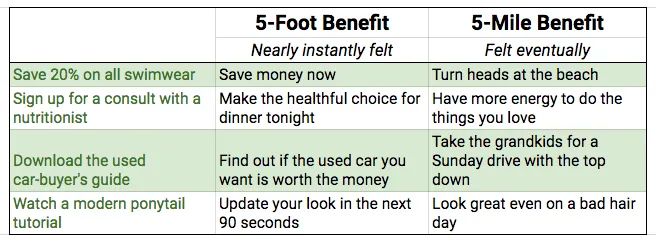The Ultimate Guide to Facebook Ads for Busy Entrepreneurs
Save 100’s of Hours & $1000’s on Training
Jamie Doershuck is a marketing consultant at The Doer Co who helps 6 and 7 figure businesses optimize their conversion rates. You can work with her here.
You’ve probably been looking into using Facebook ads for your own business for a while now.
You know that other people have been able to master it to send avalanches of targeted leads to their own business, and that all of the big brands are flocking to digital marketing because of its incredible results.
But even trying to make heads or tails of the thing can feel impossible to you.
Today we’re going to completely demystify Facebook ads.
By the end of this you’re going to understand what makes a great headline, how to do the copywriting for your ads, have a system for split testing, understand how to track results and attribute any click to an individual ad, how to strategize about your campaign, how to pick the best ad type AND objective for you, and more.
Save yourself 100’s of hours and 1,000’s of dollars on Facebook training, because I’ve got everything you need to know to start a Facebook ad campaign today right here for you.
Everything You Need to Know About Facebook Ad Types
Before we dive into the strategy and copywriting tactics of Facebook ads, it’s important that you understand the different tools in the advertising-box.
I’m going to give you a brief overview of what the different options for ad placements on Facebook are, and some food for thought on which you should pick for your own business situation.
Feeds
In-feed Facebook ads are the best bet for you if you’re not totally sure what you should pick.
In fact, before you experiment with any other placements I would consider running some campaigns of regular feed articles and use that as your baseline metric when comparing how effective other forms of advertising (like placements in Instagram for example) are for you.
Further down in this article you’ll learn how to track the results of different Facebook campaigns.
There are a variety of Feed ads to choose from.
Any of the traditional styles are excellent choices, and I’ll tell you which of the newer formats like carousel or canvas are worth using.
You have your traditional single photo post:
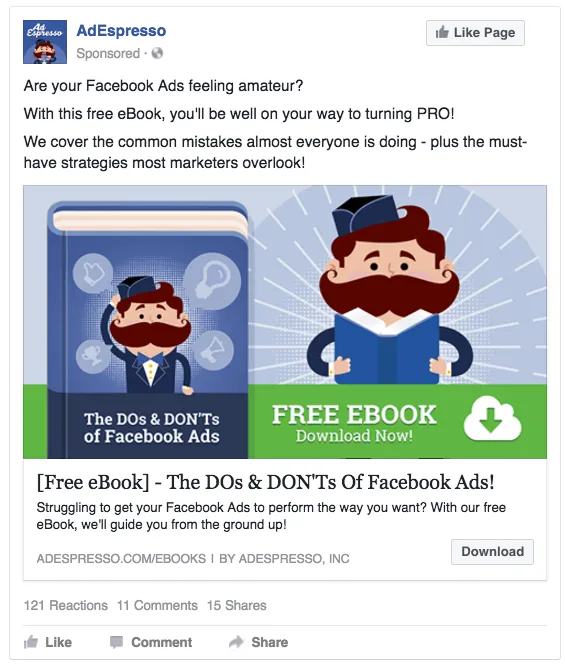
You have your single video post:
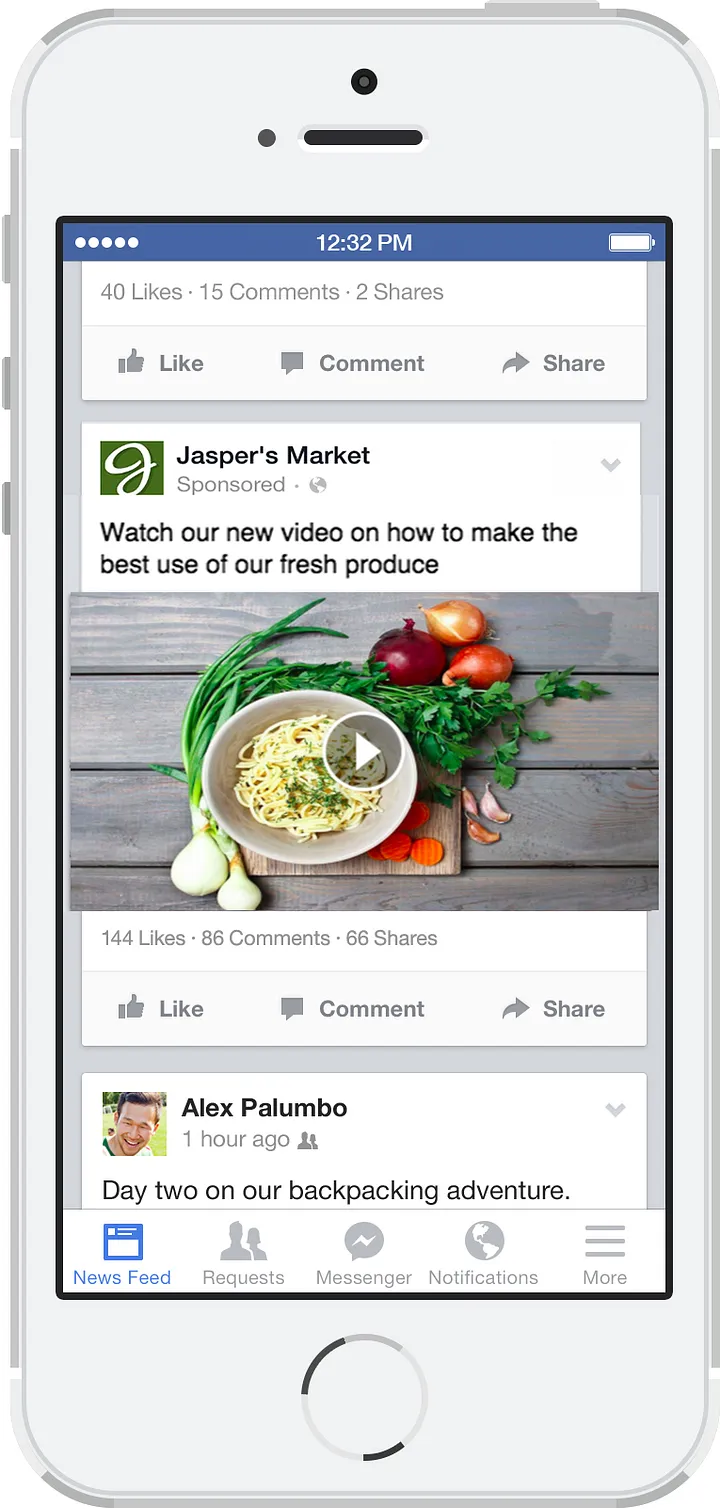
You have the newer carousel:
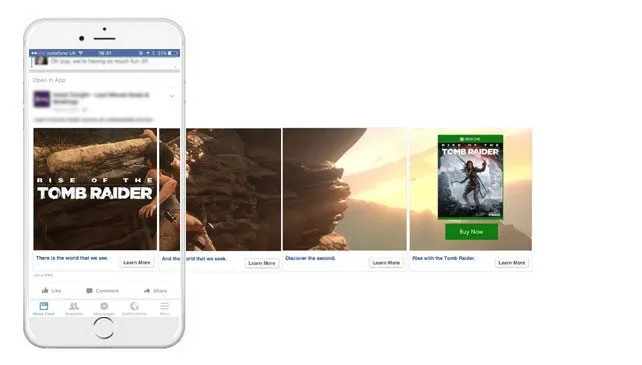
You can have text and multiple photos or videos with this ad.
I was skeptical of this placement when Facebook first released it, but people have been getting good results and low-cost traffic from them so it’s worth experimenting with this style of feed ad.
You have the also newer canvas ads:
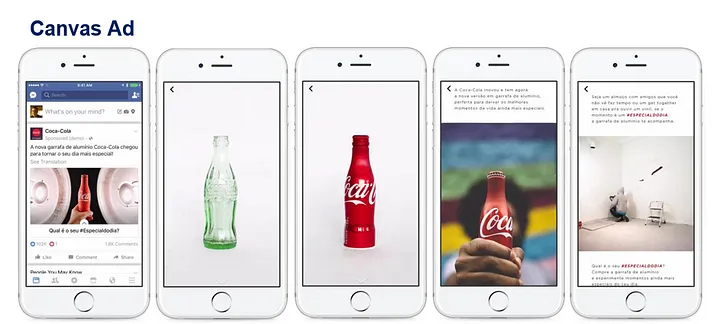
These ads are mobile-only, and can be difficult to set up. It doesn’t seem like they offer significantly better results than other older styles of ads, so I would skip this one.
If you have a REALLY large budget canvas could be a better option for your branding and awareness objectives, but if you have a small ads budget don’t bother with canvas.
Then there are also 2 special styles of in-feed ad forms.
The Lead (full form) ads:
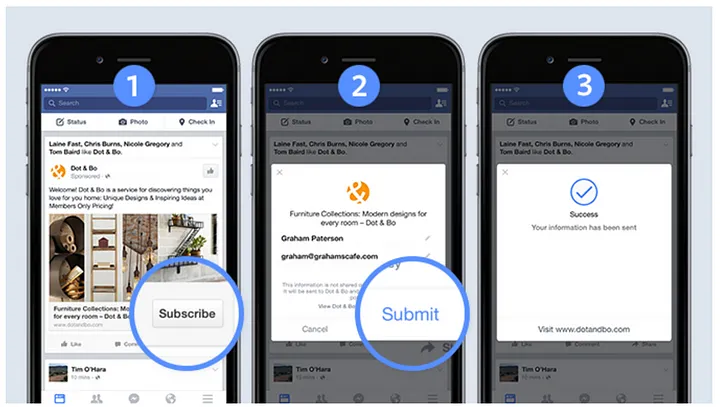
Facebook’s lead ads are pretty cool because you get a prospect’s email and name directly on Facebook instead of the person having to click to an off-site landing page. Often the form is pre-filled for them with the email address they use for their Facebook account.
In an experiment done by AdEspresso, they found the lead ads to be very effective. Although the cost per lead of the lead form ads were a few cents higher, they had a slightly higher conversion rate too.
Lead ads perform especially well on mobile, while traditional single image to landing page ads seemed to perform best on desktop.
If you’re going to be advertising a lead generation offer like downloading an ebook or white paper, it is definitely worthwhile to test the Lead Generation form ads.
And the offer ad:
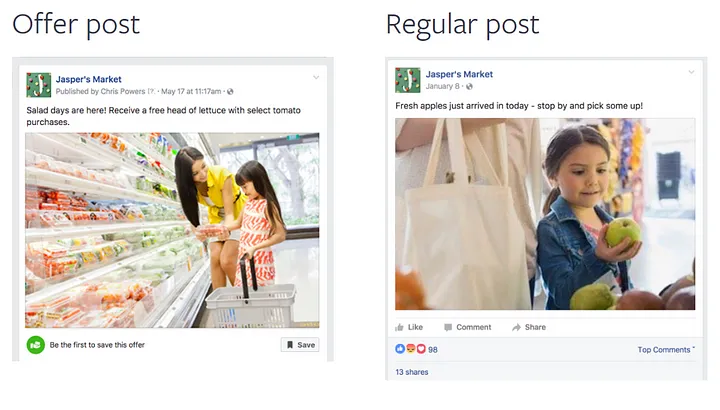
The benefit of using offers is that viewers can save the offer for later, and they’ll get an email notification to their Facebook-registered email address before the offer ends reminding them to use it.
They’ll also get a Facebook notification about your offer:
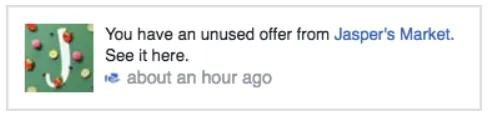
You can create 3 different types of offers:
- Online only
- In-store only
- Hybrid online and in-store
You can create offer posts on your page for free, and THEN boost them at any later time. This is the ideal way to create offers because then it’s organically discoverable by your page audience as well as able to be boosted.
Offers that you create in ads manager do not appear on your page.
This is one of the only times that creating the post on your page then boosting it has an advantage. (In all other situations it’s normally best to create the post in ads manager, or create a post on your page and boost it through the ads manager.)
If you want to create the offer in the ads manager you can find the directions here.
If you want to create the offer in your own page (which I recommend, then the post will also be live on your page and able to be found organically) you’ll click on the yellow “Make an offer” button here:

Wanna be Facebook friends? https://www.facebook.com/thedoerco/
And you’ll come to a screen that looks like this:

The “details” section will be the text that displays in the newsfeed.
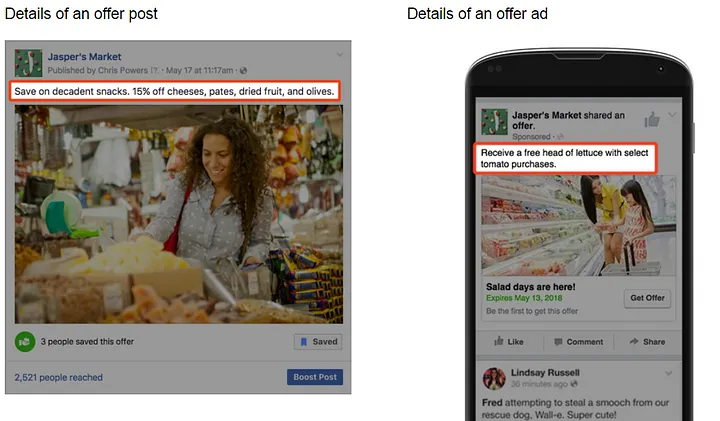
If you create the offer in Facebook ads, you’ll also have a “headline” section which displays like the black, bold headlines underneath of a regular Facebook ad that looks like this:
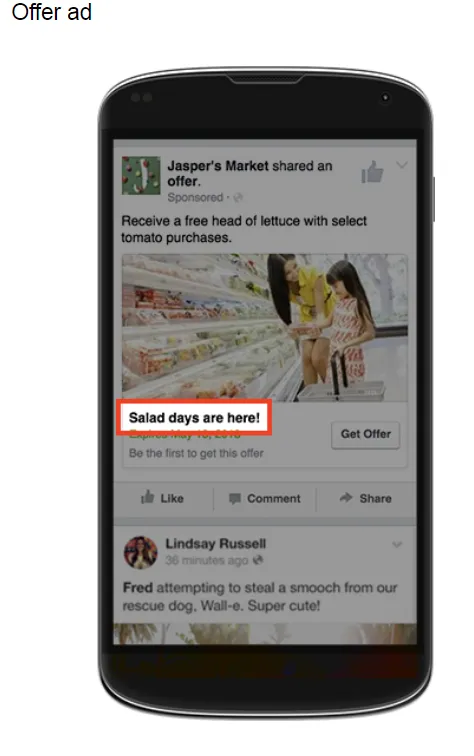
Then you’ll set an end date for your offer, and you’re good to go unless you want to play with some of the extra features like allowing discount codes (you can create generic discount codes that can be used by anyone, a unique one-per-person discount codes, or a barcode discount for in-store/hybrid offers), or creating a limit on how many offers can be redeemed.
Instant Articles

Facebook has started what looks like its own “blogging”-like platform called Instant Articles.
Some of the features are really cool. Facebook has built this product to be good looking, responsive, and to load quickly.
You can add all kinds of fun features that play around with the phone like panning around a picture by tilting the phone.
I didn’t really know what this was, but you can tell when something is an “Instant Article” in your feed when it has a lightning bolt in the corner:
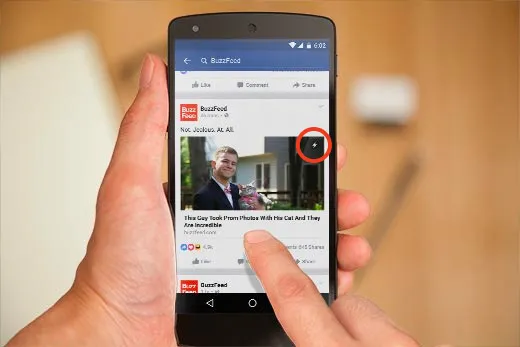
It’s pretty interesting because just like a traditional blog, you can still sell ad-space inside of the article — and you get to keep 100% of ad revenues monetized in that way.
You can sign up here to get access to Instant Articles.
Unfortunately it doesn’t seem like this ad product is a winner either.
“But across a wide swath of major publishers, results have been uniformly weak. ‘The revenue in no way backed up the amount of time that was being spent on it,’ says Jason Kint, CEO of Digital Content Next. DCN is a trade group that represents many large publishers, including NBC, The New York Times, Conde Nast, ESPN, Slate, Business Insider, and Vox Media. (Vox Media owns The Verge.)
At the end of last year, DCN surveyed its members on the financial performance of content published to third-party platforms including Facebook, Twitter, Snapchat, and Google’s AMP project. It found that not one publisher reported earning more money through Instant Articles than they did through their own properties. ‘We make less money on Instant Articles than we do on mobile web, which is probably everyone’s experience,’ said Bill Carey, director of audience development at Slate. And while Facebook reported that publishers using Instant Articles saw readers consuming 25 percent more content, most DCN members had seen no such increase.” — The Verge
In-stream Videos
These are actually mid and pre-roll ads that you can purchase 5 to 15 second placements for while people are in the middle of watching Facebook video content.
You’ll have to use the Video Views, Brand Awareness, Reach and Post Engagement objectives, but you can get the in-stream placement today in Facebook’s ad manager or power editor.
I haven’t been able to find a case study where someone really drilled down into their results with this product, but from what I was able to find you wouldn’t be making a bad decision to decide to go with video ads on Facebook over YouTube.
Jury is out on this one.
Experiment with it if you want, or stick with a regular Feed video ad.
Right Column
Audience Network

Audience Network just means that the ads you purchase through Facebook would be seen by viewers outside of Facebook too, through their ad networks on other websites, apps, and Smart TVs.
It’s a little bit of a weird placement because some of the audience network objectives are video only like brand awareness, reach, engagement, and (obviously) video.
You can try playing around with it, but I’ve read a lot of from people where the bounce rates they got on leads through Audience Network was as high as 100%!
It could be plagued by accidental clicks or bots.
You’ll also want to keep in mind that unlike Google Display Network, with Facebook Audience Network you’re not able to know anything about the types of content your ads are being displayed next to.
If keeping tight control of your brand is important, Audience Network is not for you.
Messenger
Messenger ads and chat bots can be extremely effective. I do encourage you to try this one out, but going into much detail about it is a little outside of the scope of this article?
Would you like a guide on Messenger ads? Leave a comment and let me know!
Your Facebook Ads Strategy
What’s your offer?
Before you go any further I encourage you to take a second to think through what exactly it is you’re trying to promote on Facebook.
Are you trying to get people into your store?
Are you trying to get people to download an app?
Are you trying to get people to download something free online like an ebook?
Are you trying to mail people a free trial?
Are you trying to get butts in seats at your event?
Are you trying to get more members in a Facebook group?
Whether your offer is online or offline will really impact which ad styles, and objectives you should pick.
If you’re trying to get people to join your email newsletter, you might want to try out the Lead Generation Form.
If you’re trying to get in-store visit, you’d want to think about creating an offer instead of creating a single photo post.
If you’re trying to get butts in seats at your event, you might want to make the event on Facebook and then advertise that event in Facebook’s ad product.
What are your business goals?
You’ll want to pick the Facebook ad that matches your objectives. If you want to reach new customers, you’ll want to try to Lead Generation ad objective.
If you have retail locations, then you’ll want to pick the Store Visits objective. If you have more than one location, you’ll want to add your locations to your Facebook page so you can get specific with your Store Visits campaign.
How will you measure results?
Your Key Performance Indicator (KPI) might be to track how many sales you made during a campaign, or the total number of dollars generated from all the sales due to an ad campaign (you’ll want to put the Facebook Pixel on your website to help with tracking this).
To help you measure your results, you’ll want to add a special tag at the end of your URL called a UTM code. Facebook has a tool to create these UTM tags here.
When you fill it out you’ll want to do it like this:
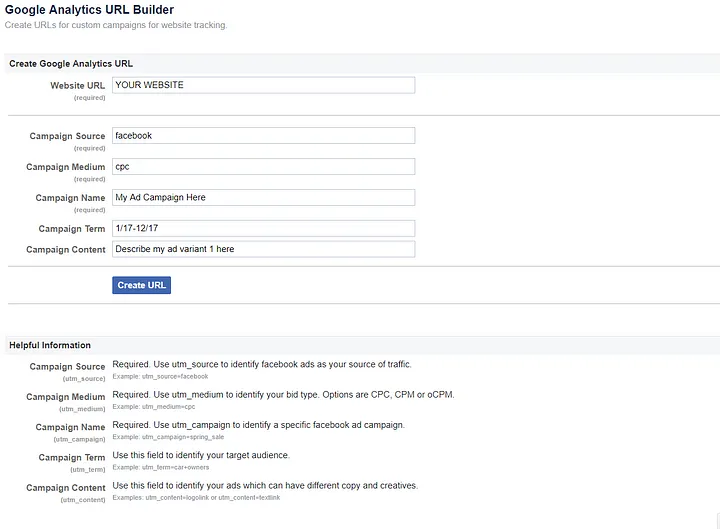
You’ll enter the URL of your landing page, your bid type (cpc, cpm, whatever you set up in the ad), the name of your Facebook ad campaign, you can add the date range if you want, and the last box would be to identify an individual ad (so you should describe or give a code # to each variant).
Then the tool will spit out a link that looks like this:
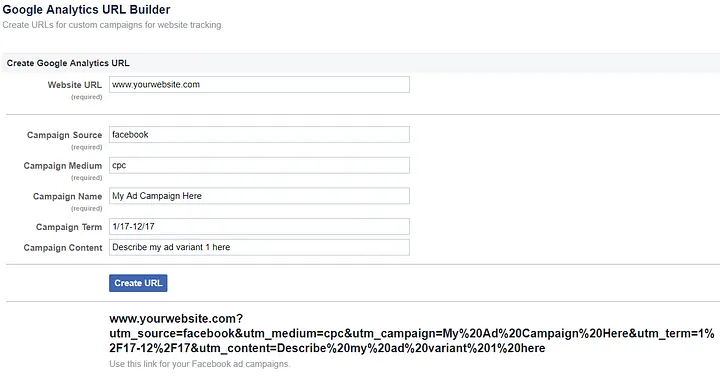
Businesses buying TV ads can also retarget viewers of their TV ads on Facebook, Instagram, and Messenger with Target Rating Points which are validated by Nielsen for relevance.
You should use different objectives depending on which part of the funnel you’re working in.
If you’re trying to create awareness or generate new demand, then you’ll want to use the Traffic or Video Views objectives.
If you’re trying to acquire new customers, then you’ll want to use the lead generation, conversion, or app install objectives.
These are great for getting people who may be familiar with you to download a report from a squeeze page.
If you’re going for a transaction, then you’ll want to use the store visit, conversion, or product catalog sales Facebook ad objectives.
Copywriting for Facebook Ads
Before you worry about optimizing copy, you’re going to want to optimize your images. Consumer Acquisition found that the image is responsible for 70–90% of a Facebook ad’s performance!
You’ll want to pick 6 images and keep the copy the same across all of them to find out which photos are performing the best for you.
Here’s what you need to know about how to split test ads on Facebook. (This guide details how to incorporate targeting into your split testing. Note: You should test more than 3 images, and keep the copy the same across all your images.)
Remember to add those UTM code so you can be 100% sure about which ad is bringing you results.
Your Ad’s Image
In addition to testing your ad’s image, you’re going to want to think about how you can place your key message on that image. (Edit the text onto the images before you split test, these should be the images you’re testing.)
Facebook only allows 20% of the image to be text, but that’s enough space to get 1 main point across. You can click here to use an official Facebook tool to see if your image meets their guidelines. (Note: This even applies to your video’s thumbnail image.)
Where you place the text matters too. If your text is crossing over grid lines you can cause Facebook to “read” your text as being more than 20%, even if it’s not! So definitely use this tool to check your images before you create the ad to save yourself some frustration.
What copy should go in your ad image?
What will determine this is if you’re targeting the top of the funnel or the bottom of the funnel.
If you’re targeting someone at the top of the funnel that means you’re trying to turn a stranger into a lead.
You probably want this person to download a report, sign up for a webinar, or do something else like subscribe to a podcast and create a new relationship with you. (Whatever you’re trying to get them to do, it’s probably free.)
An on-image message that introduces either the brand or the value proposition might look like this (via ElliottHulse):
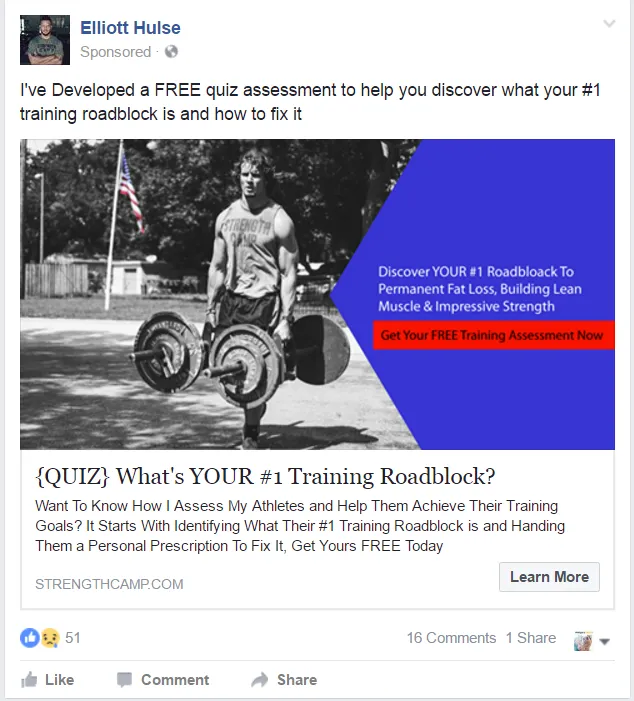
If you’re targeting someone at the bottom of the funnel that means you’re trying to turn someone who’s familiar with you into a customer!
Now you’re getting serious about putting your ebook, or course offer in front of them.
You’ll want on-image messaging that enforces scarcity, urgency, or incentives to prompt the sale like this:
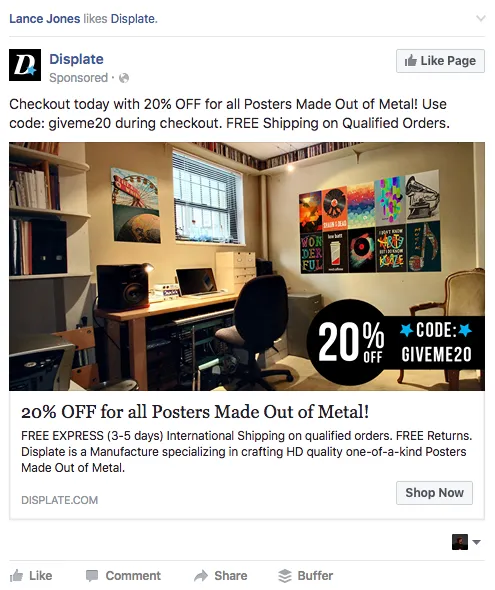
In both cases you’ll notice that the on-image copy is reflected in the ad’s body copy. That’s intentional. Do that in your ads too.
You might also want to play around with adding button CTA’s to your image to encourage people to click, but treat any button on your image like a real call to action.
You can use these guidelines by AdEspresso to think about exact placement on your image.
Writing Your Facebook Ad’s Headline
- Your headline is a CTA. Make the first word an imperative form of a verb.
- Connect the What to the Why. You’ve told them what to do with an imperative verb, now use “to” after your direction and follow it with what they’ll get out of it. Take This Quiz to Overcome Your #1 Gym Roadblock.
- Focus. Don’t write “and” in your headline. People can either lose weight, or build muscle. They can’t lose weight AND build muscle. Focus on 1 thought.
- Use numerals and special characters. When you write save a thousand bucks as save $1,000 that’s more eye catching.
- Keep it short. AdEspresso found that the most popular headlines used 5 words.
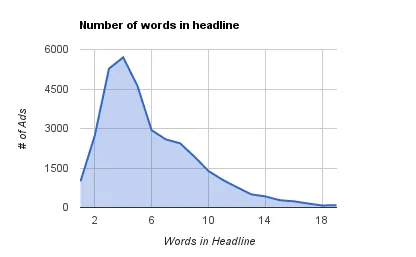
Writing Your Facebook Ad’s Copy
To find the core benefit of you’re offering, every business owner or marketer will need to answer this question:
How will my reader’s life be improved by this offer?
There are 2 main categories of benefits: 5-foot Benefits and 5-mile Benefits.
- 5-foot Benefits are so close to your audience’s reach they can almosttttt taste it.
- 5-mile Benefits can be life changing, but they might take a little bit longer to be realized.
Here are some examples of 5-foot and 5-mile benefits:
Sometimes “save money now” works better than “turn heads at the beach.” Sometimes it doesn’t.
By dividing your benefits into these 2 categories you’ll be able to test both and find out what’s working the best for your audience.
How to Write Your “Post” Copy
Your ad’s copy has one job, get the prospect to click the Call to Action.
That’s it.
Sometimes doing that takes a lot of copy:

Sometimes it doesn’t:

Doing this well is going to take some tinkering.
You’ll want to bone up on what benefits are, and how to explain value in a way that makes people care.
Another tactic for sizzling copy is to be “3D”.
This technique involves asking 3 questions that are all about the same topic (but are from different angles) in close proximity.
For example:
Does the stress of your student loan keep you awake at night?
Does your student loan stress give you deep, intense headaches?
Is your student loan one of the biggest worries in your life?
You can always start with this tactic as your “control” copy for your Facebook ads if you want!
How to Write Your Facebook Ad’s “News Feed Link Description”
We’re almost done with your Facebook ad’s copy!
Now you’ll fill in the little block of copy underneath of the image.
Luckily, filling this out is almost the same as filling out the newsfeed text — so all of the same rules that we just discussed apply.
You might want to try using this bottom space to repeat and expand on what your “post” copy expresses:
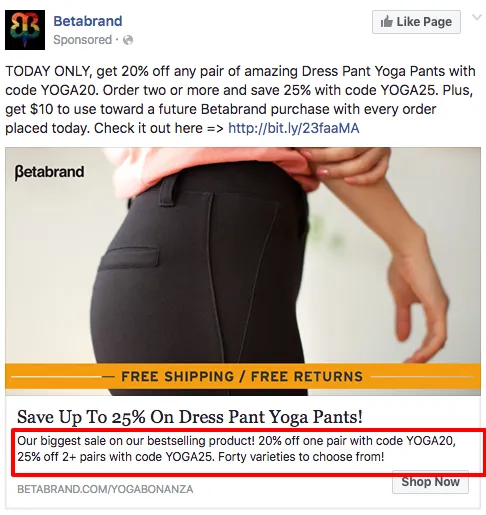
You can use it to create curiosity:

Closing Thoughts
We weren’t able to touch on it this guide, but whenever you’re using Facebook ads, you’re going to want to make sure that you’re driving the traffic to a targeted landing page made just for your ad for best results.
Would you like to see me write a guide on creating landing pages? Landing pages for Facebook ads, or landing pages in general? Comment and let me know!
I want to help you however I can.
We covered A LOT of ground together, so you’re going to want to bookmark this article so you can come back and reference it whenever you’re feeling stuck with your Facebook ads.
It might still feel overwhelming to you even when I’ve collected all of the information you need in 1 place.
That’s okay!
The truth is that at this point, you know everything you need to about Facebook. Now the only way you’ll get more clarity is to make a small budget, get out there, and start experimenting.